I’m having difficulty writing about this video. It’s a bit ironic that I am having such a difficulty considering I find it to be the best video that we have watched in this course. It isn’t that I can’t summarize it. That I can do. But I full-heartedly dislike summaries. Up until this point I have done what the teacher has asked, but I simply will not on this video. The reason for this is because this lecture is simply too good, and any kind of summary that I provided would not do it justice.
I want to point out that I love to write. I love to express the feelings that something gives me. I also love giving my opinion on how I would fix it, and even if I don’t directly give my opinion, I like to think that my writing in some way improves the experience. Not that it always does. But if I can summarize something and come up with words that make it more meaningful, than perhaps you wouldn’t have to watch the video to understand. You could simply read my words and my enthusiasm and know what happened, and get and enlightening take on it. Well, that’s what I hope I accomplished with some of the other blog posts. Whether I did or not is subjective. If it isn’t subjective, I’m probably still going to say it is subjective to feel better about myself.
So I am going to conclude this post with two things. The first is a comment to Dr. Strange.
Dear Dr. Strange,
You wish to put an end to burp back education. That is a very good sentiment. However, when you assign these videos, I am not getting very much out of them because I’m regurgitating information. Though I do personally give my opinion (or at least try to) in my blog posts, it sometimes is incredibly difficult. This is because the guidelines are a bit too strict. They require me to reiterate everything I just learned... in many cases what I viewed and already knew. It figuratively is requiring me to, as you would put it, “burp back” information. In my opinion that is what a summary does. Now, I’m certain you could be doing this on purpose to show us how not to teach. But I believe in a practice what you preach method, and right now you aren’t. I have been keeping track mentally of corrections I would advise you to make for the future. I don’t know it all, and I don’t think I’m smarter than you. But if something isn’t working, I want you to know. Overall you get to make the choice. I hope you will listen to some of the ideas.
The second thing I would like to say is this video is amazing. I’m embedding it into this blog post, which I haven't done with any other video. I rarely find things that I don't want summarize because they are simply that good. The whole thing was fantastic. I implore anyone who comes on my blog and reads this to watch the video. And if you have, please let me know which parts you laughed at, and at what point did you cry. It is just that good. I personally can’t wait to get past those brick walls.
Sunday, October 27, 2013
Project 14 A Gardner's Dilemma

The project is done as a google site created by Jamie Baxter, Colin Richards, and Thomas Leytham.
Click here to go to The Gardner's Dilemma Project page
Sunday, October 20, 2013
Blog Post 9 Views on how other teachers teach. Collaboratively written by Jamie Baxter, Colin Richardson, and Thomas Leytham
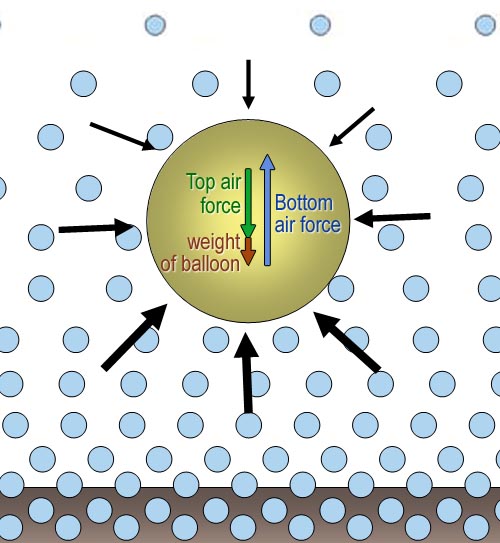
Back to the Future
Well, starting with the “Back to the future video”. Once the video was finished, the first thought was, this is a great teacher. Obviously he cares on just about every aspect when it comes to his “kids”. He is very enthusiastic with all of his projects and gets real excited which gets the students involved.
The balloon project was particularly innovative and most definitely educational. The projected helped develop the students’ knowledge and concept about pressure. Also, the students use critical thinking and creativity while writing from the perspective of the balloon. Most importantly, the project did all of this while being attention grabbing and fun. Jamie is going to save this project and use it in her future classroom because she really enjoyed how excited the students got while completing it.
When he was describing what students learn from 21st century tools, it really caught our attention. This is a very helpful and useful part of the video for us as future teachers. He showed us a few examples, such as: learning how to collaborate, motivation, empowerment, and connection with others. Students will learn and practice all of these activities when using 21st century tools.
We also loved the fact that the child with cancer was brought in through skype and became an active member of the classroom. This teaches communication, understanding, tolerance, compassion, and learning to change each others’ lives.
We would, because of his new teaching plan, love to know what the kids knew after his class compared to their first day. It seems like if you are advocating a certain plan of teaching, backing it up with statistical data would help the cause. On top of which, he already mentioned the parts that they didn’t know. So, it wouldn’t be difficult to show their progression.
The most important aspect of this video is the teacher and his passion for teaching which makes things work in the classroom, and is more than a video on how technology has turned around a low income student based classroom from not knowing to knowing.

Blended Learning Cycle
The first thing that struck us was how much we loved the tweet by Dr. Tae, “remember, it’s not fair to tell your students that grades are not important if you are ultimately giving your students grades.” This is true information for sure.
Thomas noticed that in the beginning of the video he mentioned doing a TED talk about making the class a video game. He watched the TED talk video which made this video much more understandable. Essentially, making the class a video game was quite difficult. There were many problems that led to many parts failing and needing revisions. Thomas feels this is why his approach changed overall. Mr. Anderson definitely believes it is okay to fail and that we learn from failure. This is definitely true and teachers should learn to rework failure. It has such a terrible connotation when it shouldn’t.
Anderson developed his “quivers” approach to teaching in response to his video game “failure”. Quivers seemed like a very good concept. Thomas doesn’t always like acronyms because they can detract from the actual concept, and people remember the acronym word and not what each part stands for. All Thomas can remember is Questions, Videos, and Summary quiz. Colin found the video part to be idiotic and a waste of time. Not having anything that could spontaneously happen or be asked by the teacher while talking. Sitting and watching a video, only calls for distraction and daydreaming.
Jamie thinks the video would be a good idea because some students learn from watching videos. Most children or young adults grow up watching television, so maybe the video will teach them something they missed while investigating. We think the review step of “quivers” is very important because this is the step where the teacher can make sure the student he is reviewing, learns everything that was intended to be taught.
Thomas thinks that all students learn differently. So, having a video could be beneficial to some and not as beneficial to others. It would be important to have all of the knowledge learnable in different ways. Thomas is a kinesthetic and auditory learner. So, the video would probably be beneficial to him. But for a visual kinesthetic learner the video may not be.
We also found it interesting that he is teaching AP Biology. Good for him and his students, but what about students in a poverty ridden neighborhood at a state school with minimal funds, would this process still work? He says we should start with a question, well that would be ours for him.
We learned from this teacher a great concept to use for our future classrooms. Although we might change a couple of steps in the “quivers” approach, overall it is a good idea.

Making Thinking Visible
This video is pretty straight forward by having the kids watch a video, and then create a project that builds upon each weeks learning. We can learn from this video that critical thinking, analysis, and building upon what has already been learned is the fundamental building blocks to project based learning.
Interestingly enough, Mr. Church only uses a video as his technology. It seems teaching properly and engaging students really has to do with the teacher, not the technology.
Sunday, October 13, 2013
Blog Post 8- New Tools for New Teachers
Jamie and I found many 21st century tools being used in classrooms today. And out of them, there are two tools that we both really like. We both learned about them from the sources listed, and so the information about them is communal knowledge that we share. The explanation on how we will implement one of them in our classrooms, however, is separate. Since Jamie was more intrigued with GIF’s she wrote about how she would use them in her classroom. Since I was more interested in video games, I wrote about how I would use them in my classroom.
Jamie found a fun technology tool which would be great for her elementary classroom called Creating a GIF. GIFs are somewhat hard to explain with words, so Jamie created one to illustrate what they are. Below is Jamie's GIF.

Jamie-
I did not know anything about GIFs until my second C4T. I commented on Mary’s blog post Experimenting with GIFs. She posted four GIFs she and her classmate created together, and they are quite entertaining.
I think this would be an excellent tool for my elementary classroom. The students could brainstorm and think of what they want to use in their GIF. Then the students can either take pictures of the object or subject they want to use, or download pictures off the internet. The students can go to gifmaker.me. They can upload their pictures and move them around as they wish. Then they can decide which speed they want the GIF to be, and they can save it to the computer.
Students could use this in the classroom as a group project. They would get separated into groups and go out and take pictures together. This will get the students involved with technology, as well as taking pictures. The students would use their creativity and create a GIF to post on their blog or you tube.
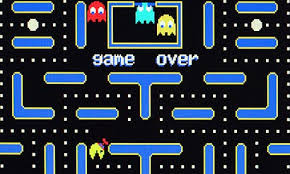
Another 21st century tool that we discovered being used are video games. Thomas has always considered that video games sometimes receive harsh scrutinizing views because some of them are violent. However, it would interesting if students could learn without realizing it, and Thomas thinks video games could be used to achieve this.
Thomas found an article titled Level Up: Video Games Are The New Educational Hack. It discusses specific topics on how video games are now being use in education. The article focuses on two different ideas that have been implemented.
The first is The National STEM Video Game Challenge, which promotes students to make their own video games and submit them in a competition. The point of this is to get students interested in technology and engineering. They learn code and build video game platforms on their own. It requires a lot of thought and knowledge to create a video game, and this innovation is quite impressive.
The second focuses on the use of a videogame playing to teach students. They give a specific example created by The Mind Research Institute’s ST Math. The video game teaches math by showing math in motion, and having students solve the problems. Being able to see how math works is very important, and video games can allow a broader spectrum to be seen by students than traditional methods allow.
Whether it is creating them or utilizing them to teach different subjects, video games are becoming a great tool for teachers to use. We are excited to see what direction they will take.
Thomas-
I am excited to see what developments have been made for video games by the time I start teaching. They are constantly getting more and more advanced. I would love to be able to tap into them as an effective tool to teach with. However, I wouldn’t want my students to know they were learning as much as they would be.
At the moment I do not believe there is a game out there that subtly allows students to gain math skills. But I’m certain it could be done. Many popular video games are problem/puzzle solving games. They require you to think to solve them, and yet they are fun because of this challenge.
So, I would love a video game that would require us to solve physical mathematics problems, but in a way that didn’t feel like we were solving math. The game would need to be fun, have a plot line that intrigues people, requires other kinds of puzzle solving alongside solving math problems, and be good enough to make the learning subtle.
Since we don’t have that at the moment, I can settle for the technology we have now. I would like to find video games that required students to do math and would love for that to be their homework. “Get through level 5 by Sunday” or “Go to this area and do problems such and such to unlock your quiz for next week.” Again, I slip into a dream that hasn’t been achieved. But even though I know the technology isn’t quite there... yet, just having them working on problems in a video game would be enough. After all, the goal for math homework is practice. I can’t wait to use them.
Jamie found a fun technology tool which would be great for her elementary classroom called Creating a GIF. GIFs are somewhat hard to explain with words, so Jamie created one to illustrate what they are. Below is Jamie's GIF.

Jamie-
I did not know anything about GIFs until my second C4T. I commented on Mary’s blog post Experimenting with GIFs. She posted four GIFs she and her classmate created together, and they are quite entertaining.
I think this would be an excellent tool for my elementary classroom. The students could brainstorm and think of what they want to use in their GIF. Then the students can either take pictures of the object or subject they want to use, or download pictures off the internet. The students can go to gifmaker.me. They can upload their pictures and move them around as they wish. Then they can decide which speed they want the GIF to be, and they can save it to the computer.
Students could use this in the classroom as a group project. They would get separated into groups and go out and take pictures together. This will get the students involved with technology, as well as taking pictures. The students would use their creativity and create a GIF to post on their blog or you tube.
Another 21st century tool that we discovered being used are video games. Thomas has always considered that video games sometimes receive harsh scrutinizing views because some of them are violent. However, it would interesting if students could learn without realizing it, and Thomas thinks video games could be used to achieve this.
Thomas found an article titled Level Up: Video Games Are The New Educational Hack. It discusses specific topics on how video games are now being use in education. The article focuses on two different ideas that have been implemented.
The first is The National STEM Video Game Challenge, which promotes students to make their own video games and submit them in a competition. The point of this is to get students interested in technology and engineering. They learn code and build video game platforms on their own. It requires a lot of thought and knowledge to create a video game, and this innovation is quite impressive.
The second focuses on the use of a videogame playing to teach students. They give a specific example created by The Mind Research Institute’s ST Math. The video game teaches math by showing math in motion, and having students solve the problems. Being able to see how math works is very important, and video games can allow a broader spectrum to be seen by students than traditional methods allow.
Whether it is creating them or utilizing them to teach different subjects, video games are becoming a great tool for teachers to use. We are excited to see what direction they will take.
Thomas-
I am excited to see what developments have been made for video games by the time I start teaching. They are constantly getting more and more advanced. I would love to be able to tap into them as an effective tool to teach with. However, I wouldn’t want my students to know they were learning as much as they would be.
At the moment I do not believe there is a game out there that subtly allows students to gain math skills. But I’m certain it could be done. Many popular video games are problem/puzzle solving games. They require you to think to solve them, and yet they are fun because of this challenge.
So, I would love a video game that would require us to solve physical mathematics problems, but in a way that didn’t feel like we were solving math. The game would need to be fun, have a plot line that intrigues people, requires other kinds of puzzle solving alongside solving math problems, and be good enough to make the learning subtle.
Since we don’t have that at the moment, I can settle for the technology we have now. I would like to find video games that required students to do math and would love for that to be their homework. “Get through level 5 by Sunday” or “Go to this area and do problems such and such to unlock your quiz for next week.” Again, I slip into a dream that hasn’t been achieved. But even though I know the technology isn’t quite there... yet, just having them working on problems in a video game would be enough. After all, the goal for math homework is practice. I can’t wait to use them.
Saturday, October 12, 2013
C4T #2 Summary
The teacher’s blog that I commented on is named David Sladkey. He is a high school math teacher at Naperville Central High School in Illinois. Since I am training to be a math teacher, I always find it interesting what other math teachers are doing to be innovative with their students. And Mr. Sladkey’s blog definitely showed an interesting perspective.
The first post I commented on discussed flipping the classroom. It was posted in August and Sladkey was deciding whether or not to use a flipped classroom setting this semester. He explained the idea of a flipped classroom, which is to have students learn the prep work and basics of a concept at home and do the “homework” at school. Essentially, class work and homework are “flipped”, hence the term. He listed the pros and cons and asked for advice.
I hadn’t really considered using a blog to ask for advice. And I thought it was very interesting. My comment discussed what I felt would be best, and asked him to let me know how it goes. I am unsure how a flip classroom works, and I would love to know how effective it is for other teachers.
The second post I commented on discussed that Sladkey wanted his students to actively “do math”. He discussed how he wants them to physically make triangles, measure with tape measures, and etc. Also, he asked for opinions on how he should implement it in the classroom.
My comment discussed that I liked Sladkey’s idea, though I think he could take it further. Getting students to understand how math affects their daily lives is very important. A lot of people, even those in EDM310 right now, don’t always see how math affects us. They see it as complicated equations, a foreign language in some cases, and think that it is unimportant to their lives. Why should they know these difficult equations just to pass a test?
The way I see it, it isn’t about passing a test. The knowledge is practical beyond that point. Math teachers just don’t always show that. It is not just for future engineers, bankers, or some other direct math job. It is practical for all of us. And I was very glad he was taking steps to show that, and getting his students working on projects. I suggested he have a “do math” day at least once a week.
I found this blog intriguing, and I hope that I read more like it in the future.

The first post I commented on discussed flipping the classroom. It was posted in August and Sladkey was deciding whether or not to use a flipped classroom setting this semester. He explained the idea of a flipped classroom, which is to have students learn the prep work and basics of a concept at home and do the “homework” at school. Essentially, class work and homework are “flipped”, hence the term. He listed the pros and cons and asked for advice.
I hadn’t really considered using a blog to ask for advice. And I thought it was very interesting. My comment discussed what I felt would be best, and asked him to let me know how it goes. I am unsure how a flip classroom works, and I would love to know how effective it is for other teachers.
The second post I commented on discussed that Sladkey wanted his students to actively “do math”. He discussed how he wants them to physically make triangles, measure with tape measures, and etc. Also, he asked for opinions on how he should implement it in the classroom.
My comment discussed that I liked Sladkey’s idea, though I think he could take it further. Getting students to understand how math affects their daily lives is very important. A lot of people, even those in EDM310 right now, don’t always see how math affects us. They see it as complicated equations, a foreign language in some cases, and think that it is unimportant to their lives. Why should they know these difficult equations just to pass a test?
The way I see it, it isn’t about passing a test. The knowledge is practical beyond that point. Math teachers just don’t always show that. It is not just for future engineers, bankers, or some other direct math job. It is practical for all of us. And I was very glad he was taking steps to show that, and getting his students working on projects. I suggested he have a “do math” day at least once a week.
I found this blog intriguing, and I hope that I read more like it in the future.

Friday, October 11, 2013
PLN Summary

Although we are creating a specific PLN in this class, I have always been networking to an extent. Whether it be through facebook, twitter, or the original meet and greet, my network is always growing. I recently went to the SGA meeting for student organizations. We actually had a learning seminar on how to network and it was very intriguing.
As far a specific learning network, I don’t have a method set up to keep track of everyone. And I haven’t added to many people to the conversation list yet. But, thanks to C4C I have been able to learn a bit about some of the other students in our class, and through C4T I have gained a few connections to teachers. I already knew many current teachers and administrators, and I suppose they are in my PLN as well.
I personally like being connected. In my opinion, everyone I know is helping me learn in some way, and the people that are helping me at any instant change as time progresses. So, my PLN is progressing the exact way that I hoped it would.
Blog Post 7
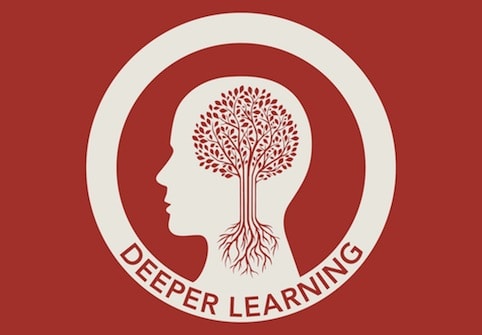 Project Based Learning Part 1 and 2 Experiences of a 3rd Grade Teacher-Jamie Baxter
Project Based Learning Part 1 and 2 Experiences of a 3rd Grade Teacher-Jamie BaxterOur group had different opinions on the videos. Jamie thinks the first video interview with Anthony Capps about Project Based Learning was a great example of a project that can be used in the classroom. The project Anthony instructed with his third grade class was to write letters to the congress about if women should be able to serve in the armed forces. The students had to critique each other’s work and choose 8 letters out of the 28 letters written to send.
Jamie thinks editing and critiquing classmates work is a great way to teach students what not to do when writing a letter. The students will see the mistakes their classmates made, and they will not make those same mistakes on the next project.
We all agree that project based learning is an effective way of learning. This project shows how students get excited about the letters, and what kind of responses they received. Choosing the 8 letters got them to think critically and be non-bias.
iCurio-Jamie Baxter
Our group has different opinions on this iCurio interview as well. The iCurio Video with Anthony Capps was about what iCurio can provide to the students and the teachers.
It explains that iCurio is used by students as a safe search engine. Students can search and explore the material in iCurio, which is pulled from the internet and monitored for student use. The material also follows the standards for all the different states, so the teacher can make material available from whichever state is applicable. The children will then learn according to those standards. Anthony explained, students can save what they find when researching and start organizing their resources online with folders.
Teachers can find sources, and specifically make them available to students. It is also an organizational tool for teachers as well.
Jamie thinks this is a wonderful tool for the children. The children will learn from searching and exploring along with getting organized through iCurio, which is a very important aspect to their future. Teachers will not have to worry about the students searching and finding something inappropriate because iCurio is monitored and edited for student use.

Dissent-Thomas Leytham
As I sit here in New York City, I see a society that is much different from that of the South. The city is constantly moving in the form of taxis, peoples, and rodents. All of the buildings reach for the clouds above, blocking out much of the sun. The city’s air is a smoggy mixture of taxi, bus, and subway exhaust. No one who lives here actually drives because there is no need for it. There are peddlers on every corner, an innumerous amount of restaurants, and some of the most extravagant plazas I have ever seen. The people are quite different in many ways, and I must say that I miss the passive aggressive southern charm of the dear Southern people that New Yorkers just don’t seem to grasp.
However, though our societies have many differences there are still common place values that we hold dear. We all strive to work hard and better ourselves. We do our best to fit in with the people around us. We hold our families dear and will protect them.
My dissent has this similar feel. My group and I do not have such differing opinions as a whole, but I do differ on how I feel about specific aspects of this blog post.
First, I must state that I quite like the Anthony Capps videos. They were quite informative and interesting. I thought that Dr. Strange and Mr. Capps did a very good job with explaining project based learning (PBL) and icurio. I very much liked Capps’ examples of PBL especially the Afghanistan culture example.
So why would I write a dissent then? Simply put, this is more directed at the blog assignment and not at my feelings for the videos. We were asked to explain what could be learned from all of these videos. The basic concepts of all of the videos were definitely exemplified and definitely could be learned thanks to them.
However, I found that I already knew much of the information that was presented to me. I knew and understood the concepts of PBL. I have a project that illustrates my knowledge of it, and it remains within the same consistency of these videos. Though, I wish I had these videos when I began learning about PBL. I liked the direct examples of actual learning that had occurred through utilizing PBL. I think it would be more beneficial to have linked it with my project where I was actually learning about PBL, rather than having me summarize it. The same could be said about the icurio video.
So although it is not as different as a dissent could be, I still consider this to be an interesting discrepancy that I had with Dr. Strange as well as my group. And I felt that it should be asserted. If you were to go through my PBL presentation and my icurio presentation, you would gather the same information these videos present. So, I feel this post should be about something else, and the videos should be justly linked to the projects that they are connected to.
Don’t Teach Tech- Use It- Thomas Leytham
This video does a good job explaining how to properly utilize technology in the classroom to make for better learning experiences. Honestly, the title says it all. Don’t just teach technology, utilize it.
As my dissent describes, I find that for many of these videos, there are better places for them to be placed. And this video falls in the same category. I believe it should have connected either with blog post 2 or blog post 3
Blog post 2 is discussing utilizing technology and it could be effectively placed there. Blog post 3 discusses podcasts, and there were many points that stated not to teach podcasting but to teach through podcasting. Though, I believe post 3 needs a facelift completely, and I’m unsure this video will be as applicable there after that occurs. (Read my blog post 3 to see my opinion about this.)
I wish I had more to add about this video. But since I already understood the information, I was a little bored and didn’t learn anything personally.
Additional thoughts about lessons- Jamie Baxter
Anthony Capps did an excellent job when explaining lesson plans in four layers. The first layer is thinking about the entire year, and how your lessons will be sufficient. He explains, the teacher needs to think of goals and concepts the students should learn throughout the year. These concepts can be broken down into units, which is the second layer he described. This will allow teachers to plan the lesson over a course of time, and not expect the students to know everything in one day. The teacher can start with one aspect the first day, and by the end of the unit the students will know everything the teacher is trying to teach in that unit. The third layer is the teacher’s plan for a week. The teacher needs to figure out what the students need to learn each week, and make sure everything is covered within that week. The fourth layer is the lesson plan for each day of the week. This has all the details that are being taught that day. This could include activities for the students and the questions the teacher wants to ask the students. All of these layers are equally important when a teacher plans her lessons.
I find this explanation about lesson planning very important and useful. When you break it into these layers, it makes it easier to adjust your lessons to be more efficient for your students. It will also be easier to make sure you cover everything you want to in the school year. I am going to use this when I start making my lesson plans in my classroom.
Project 13
There are several goals in project 13. The first goal is to learn how to create an organized assignment utilizing project based learning. The second is to learn how to convey what our project is, why we are using it, and what standards the project will meet. The final goal is to learn all of these things by creating/utilizing a project and creating a way to present the project to a principal.
I find that it is important to list these goals for two reasons. One, it would be hard for someone to understand what I accomplished with this assignment without knowing what the overall goals were. And two, the hardest part about this project for me was understanding what these goals were.
I must therefore also confess that I did very little in this group project. Not that I didn’t want to work on it more, but I was a little inhibited. I went to New York for the weekend for my birthday, which was incredibly fun. Unfortunately, we were not finished with the project before I left, like I had anticipated we would be. This isn’t because we were lazy, but rather because we were a little unsure of what we were supposed to do. By the time they had figured it out, I was in New York and was busy exploring. I was a bit busier than I predicted, and before I could get a hold of the project again, my group had pretty much finished everything.
I am very thankful to them and thus wanted it to be understood that they deserve a majority of this credit. Thank you so much Jamie and Savannah.
Our project focused is for a geometry math class for high school students. We utilized a project created by Sue Hausrath called Geo Soccer. The project is used to get students to exhibit their geometric skills by creating a shot analysis and sketches on how coaches can maximize their player’s chance at scoring goals. They exhibit this by utilizing the students’ knowledge of angles, lines, planes, and relations between sine, cosine, and tangent. The link below provides a calendar and an overview for this project in a way my group would present it to a principal.
Project 13 Website

I find that it is important to list these goals for two reasons. One, it would be hard for someone to understand what I accomplished with this assignment without knowing what the overall goals were. And two, the hardest part about this project for me was understanding what these goals were.
I must therefore also confess that I did very little in this group project. Not that I didn’t want to work on it more, but I was a little inhibited. I went to New York for the weekend for my birthday, which was incredibly fun. Unfortunately, we were not finished with the project before I left, like I had anticipated we would be. This isn’t because we were lazy, but rather because we were a little unsure of what we were supposed to do. By the time they had figured it out, I was in New York and was busy exploring. I was a bit busier than I predicted, and before I could get a hold of the project again, my group had pretty much finished everything.
I am very thankful to them and thus wanted it to be understood that they deserve a majority of this credit. Thank you so much Jamie and Savannah.
Our project focused is for a geometry math class for high school students. We utilized a project created by Sue Hausrath called Geo Soccer. The project is used to get students to exhibit their geometric skills by creating a shot analysis and sketches on how coaches can maximize their player’s chance at scoring goals. They exhibit this by utilizing the students’ knowledge of angles, lines, planes, and relations between sine, cosine, and tangent. The link below provides a calendar and an overview for this project in a way my group would present it to a principal.
Project 13 Website

Friday, October 4, 2013
C4K Summary (September)
This month I had the pleasure of commenting on three very different students blogs.
The first student I got to critique was Rose. Rose is a passionate 10th grader. In her post she discussed abortion. She believed that people shouldn’t have abortion unless it was a necessity. This is a very difficult topic to write about and discuss because there are so many differing opinions.
My comment discussed that she did a very good job with expressing her point, and gave powerful examples that supported her claim. I gave her a few other complements as well. I did notice some grammatical errors. I gave an example on how to fix it, and then told her to talk to her teacher about it. I also noted that she had digressed a little in her final paragraph, and to always be wary of her audience. In the end, I told her she had done a great job and to keep up the good work.
The next was a young boy in fifth grade named Daniel. Daniel wrote about how he beat a Pokemon Dungeon video game over the summer. He seemed to be very excited and proud about beating it.
Unlike Rose, I did not really critique Daniel’s writing. Since he is in fifth grade, I focused much more on discussing positive things that connected us. I discussed that I loved Pokemon, and that it must have been very difficult to beat. I also expressed that he had done a good job describing the event, and that his writing was very good. I haven’t received a reply yet, but I hope that it encouraged him.
My final C4K was for another fifth grade student named Maurice. Maurice lives in New Zealand, and he has a very different learning experience than those of us in the United States. His blog consisted more pictures than words, but his most recent post expressed that he had been learning math.
I told him that I was going to be a math teacher, and that I was very glad that he was learning math. Unfortunately, I didn’t have much more to write about. So, I concluded that he was doing a very good job.
I really enjoy commenting on younger students blogs. Though it may not be directly beneficial, I’m certain the connections that we make are very important to the students. I can’t wait for next month.
The first student I got to critique was Rose. Rose is a passionate 10th grader. In her post she discussed abortion. She believed that people shouldn’t have abortion unless it was a necessity. This is a very difficult topic to write about and discuss because there are so many differing opinions.
My comment discussed that she did a very good job with expressing her point, and gave powerful examples that supported her claim. I gave her a few other complements as well. I did notice some grammatical errors. I gave an example on how to fix it, and then told her to talk to her teacher about it. I also noted that she had digressed a little in her final paragraph, and to always be wary of her audience. In the end, I told her she had done a great job and to keep up the good work.
The next was a young boy in fifth grade named Daniel. Daniel wrote about how he beat a Pokemon Dungeon video game over the summer. He seemed to be very excited and proud about beating it.
Unlike Rose, I did not really critique Daniel’s writing. Since he is in fifth grade, I focused much more on discussing positive things that connected us. I discussed that I loved Pokemon, and that it must have been very difficult to beat. I also expressed that he had done a good job describing the event, and that his writing was very good. I haven’t received a reply yet, but I hope that it encouraged him.
My final C4K was for another fifth grade student named Maurice. Maurice lives in New Zealand, and he has a very different learning experience than those of us in the United States. His blog consisted more pictures than words, but his most recent post expressed that he had been learning math.
I told him that I was going to be a math teacher, and that I was very glad that he was learning math. Unfortunately, I didn’t have much more to write about. So, I concluded that he was doing a very good job.
I really enjoy commenting on younger students blogs. Though it may not be directly beneficial, I’m certain the connections that we make are very important to the students. I can’t wait for next month.

Subscribe to:
Comments (Atom)